System Doctor 2014 is a new unwanted application that wears the garments of certain superb security software. We classified this program as "rogue", and this is the correct definition for such type of the malware program. System Doctor 2014 does all it can to convince you that it is a great anti-malware tool you've picked up. But think about this - how did this software enter your system? Did you install it in accordance with your own intention? Did your PC seller offer it to you? Do you see it in the list of Add / Remove programs of your Contol Panel? Surely, not. This program is totally indifferent to your personal choices and preferences, this is why it enters your system without considering your opinion with regard to such installation. In other words, the installation of this software is not authorized by you. It is implemented by means of Trojan horses, worms and other forms of viruses. Sometimes this might take place while you are surfing your account in Facebook, clicking some malicious links or downloading infected files. The very file (executable) of System Doctor 2014 does not occupy too much space, so this rogue security device can be easily and quickly downloaded and brought to your system. Regretfully, this has already took place on several computers with poor anti-virus protection.

We mentioned the term "poor antivirus protection" in the previous paragraph. Well, this is what you should be concerned about. If System Doctor 2014 scam entered your system somehow then surely your security software was not good enough to trace the malware infiltration process and to terminate it. This could be the fault of its developers who didn't update the AV databases on a timely basis or, altermatively, this could be your fault to click "Update" button. However, most probably virus entered your system due to failure of security software developers to update their threat files. But, in some cases, users don't want to keep any anti-viruses on their computers. Then there is nothing to be surprised of when they see fake anti-viruses like System Doctor 2014 on their computer some day or another.
Once System Doctor 2014 has been successfully installed to infected computer it will start its fake scan each time you turn your PC on. This unauthorized launching is carried out because of adding some amendments into your system that allow System Doctor 2014 to start together with Windows OS. When the fake scan is over the rogue finalizes it with the same fictitious report about many viruses identified on your computer. The trick that this hoax tries to implement has to do with scaring users into believing their system is infected. The next step for this malware would be to persuade you to obtain its license for quite a large amount of money. Instead of wasting your funds for the totally useless software you'd better install some other powerful anti-virus application. Do not buy this scam. Remove it without postponing. Use reliable anti-virus called GridinSoft Trojan Killer to remove it and follow the detailed malware removal instructions below.
Tips on how to terminate the process of System Doctor 2014 virus:
- Use "Win + E" hotkey command on your keyboard. This will open Windows Explorer.
- In the address field insert the following link: http://gridinsoft.com/downloads/KillProc.zip
- Save this KillProc.zip file onto your Desktop.
- Hold "Shift" key on your keyboard and right-click KillProc.zip
- Select "Open with..."
- In the windows that comes up select "Browse"
- Find the program called Windows Explorer as the one that will open this KillProc.zip archive. The location for this program is C:\WINDOWS\explorer.exe
- Click "Open".
- In the "Open with..." window select "Windows Explorer" and click "OK".
- Open KillProc archive and copy 2 files onto your Desktop - autoscan.dat and explorer.exe
- Run explorer.exe
- Click "Automatic Scan"
- The message should come up, you need to click "Yes".
- The process of malware should be killed.
- Alternatively, you may type the window title of virus program (observing capital letters) and then click "Scan". Once the malware is found you will be able to stop its process.
- Now it's time to download and run GridinSoft Trojan Killer to remove malware.
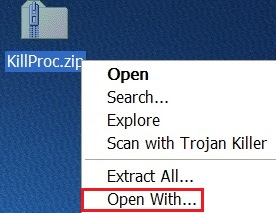

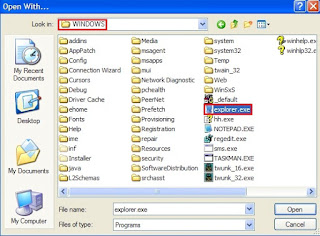
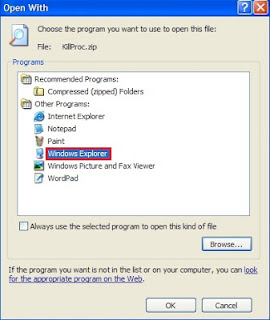
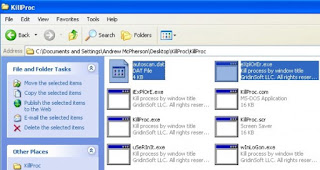
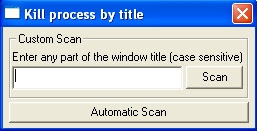
Removal guide:
http://trojan-killer.net/system-doctor-2014-removal-uninstall-tips/Similar removal video:
System Doctor 2014 associated files:
- %AppData%\[random]\
- %AppData%\[random]\[random].exe
- %AppData%\[random]\[random].ini
- %AppData%\[random]\[random].log
- %AppData%\[random]\[random].lst
- %Desktop%\System Doctor 2014 support.url
- %Desktop%\System Doctor 2014.lnk
- %StartMenu%\Programs\System Doctor 2014\
- %StartMenu%\Programs\System Doctor 2014\System Doctor 2014 support.url
- %StartMenu%\Programs\System Doctor 2014\System Doctor 2014.lnk

No comments:
Post a Comment